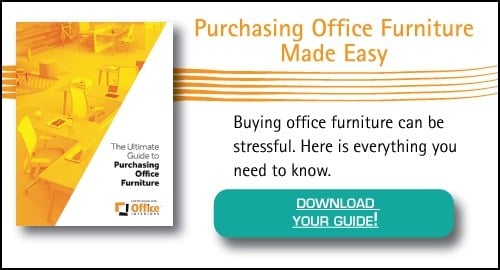Top Problems with Systems Furniture Workstations (Cubicles)
January 7th, 2025 | 4 min read
By CJ Porteous
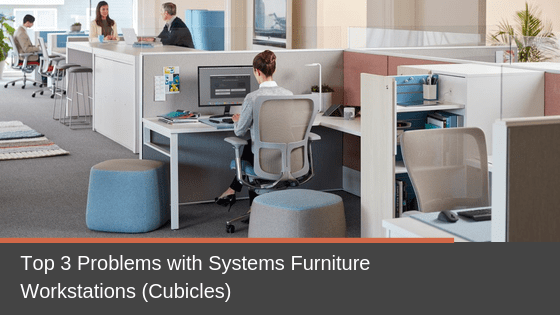
The term systems furniture workstations is a fancy way to describe what many workers have long loathed about office life – the cubicle. And, after years of trending out of vogue, cubicles are once again growing in popularity.
But today’s versions are nothing like the dingy boxes that filled offices back in the 60s. They’re more stylish, more comfortable and less confining, thanks to shorter panels and height-adjustable work surfaces. Systems furniture is modular, so it’s often favoured to create highly customizable workstations.
These highly customizable workstations have several obvious benefits:
- boosting collaboration
- more aesthetically pleasing
- improve creativity
- more versatile
- reduce costs
- allow flexibility in the layout and more.
Nonetheless, they do have a few significant drawbacks we believe you should know about before deciding whether they are right for you and your office. Let’s look at three of the most common issues with systems furniture workstations and what you can do to offset them:
#1 They Don’t Provide Sound Privacy
Once the office revolution began, there was a push to boost employee well-being and to promote collaboration. This lead to a more open-concept office space resulting in a lack of privacy and focus.
Not everyone can have a corner office with a spectacular view. But everyone should be able to have a little privacy when they talk on the phone or have conversations with their colleagues.
Unfortunately, in many offices, they don’t. Yes, workstations do give employees their own space, even if it’s just using a short wall or privacy panel, but they don’t do much to prevent conversation sounds from being carried from cubicle to cubicle.
Distracting your employees all day can be problematic and forcing them to make phone calls in stairwells or under desks can eventually lead to increased stress amongst staff.
This lack of auditory privacy is one of the biggest complaints people have about working in an open layout, even if they have their own cubicles.
Solution:
One of the best ways to improve auditory privacy across your entire office space is to use sound masking. Sound masking digitally creates white noise sounds that are designed to match the frequencies of human speech.
The result is a soft, pleasant sound that’s distributed evenly throughout the space using special speakers. It fades into the background and makes other office noises, including conversations, less noticeable. While sound masking won’t eliminate the sound of your neighbour chatting on the phone, it will muffle the noise to the point that the speech is rendered inaudible.
You can also choose sound-absorbing materials for your workstations. Sound waves bounce off hard materials like wood and plastic, so these materials allow sounds to travel throughout the space. By choosing fabric-covered seating and panels and using soft materials like carpets and drapes for design touches, you can significantly reduce noise levels and increase privacy.
#2 They Don’t Reduce Distractions
Busy offices have a lot of distractions: ringing phones, loud typing, the constant parade of people walking by your cubicle – all of that can make it hard to concentrate. In one 2016 study, employees ranked the ability to focus without interruptions as their top priority. When people can’t focus, they often get frustrated, and frustrated workers aren’t productive.
Office noise is also cited as one of the reasons for the growing interest among millennials (and others) in telework. Since there are too many distractions at work, they feel they can get more done at home. One U.S. study showed up to 90 percent of the office workers surveyed said they would like to telework at least part-time.
Solution:
One way to reduce distractions is to adjust the height of workstation panels. Placing the panels just above a worker’s line of sight provides greater visual privacy as well as auditory privacy.
In order to keep all the positives incorporated with open-concept workspaces, you’ll need to install several privacy spaces throughout the office.
- Private meeting rooms
- Soundproof privacy pods with glass walls
- Quiet lounge areas
- Height adjustable panels
Allowing them to have multiple workspace areas to choose from will still give employees the option to collaborate in their systems furniture workstations, but will also offer them the use of accessible nearby privacy.
#3 They’re Modular Not Mobile
Flexible office space with modular furniture has a lot of benefits. For one thing, you can reconfigure it to support a variety of workstyles. On top of that, being able to use a variety of height-adjustable workspaces and privacy panels can give you a lot of freedom when it comes to office design.
However, it’s not realistic to think you can transform the space in an instant. Systems furniture isn’t that agile. You can’t easily take it apart for a meeting and move it back after the meeting is finished.
Solution:
If it’s on-demand flexibility you’re after, you might want to consider lightweight or wheeled furniture, which is ideal for quick reconfigurations in open layout offices. You can also add moveable privacy screens to your space, which allows you to quickly transform a private workspace into an open area for collaboration.
#4 Panel Creep
Panel creep is the extra inches that are added along a run of panels due to connections from panel to panel. Planning for the thickness of one panel doesn’t help if that number is multiplied indefinitely based upon the workstations in an area. If you select systems with panel creep and don’t plan for the extra space, the furniture won’t fit.
Solution:
Be careful that you have more than enough space to accommodate the systems furniture in between the hard walls. Plan for the thickness of all the panels in each workstation ahead of time.
#5 Wiring Configuration
Some businesses forget to think about how their building components relate to their system’s furniture. The lighting, ceiling, and ventilation systems may not complement the systems furniture. Thus, slowing down installation lead times and delaying work.
Wiring configurations can vary between manufacturers and new electrical wiring may be needed to work with the systems furniture’s power in-feeds
Solution:
Know what kinds of power services are available for the building ahead of time. Accurately classify the number of employees, the number of computers, and the pieces of equipment.
Is Systems Furniture Right for You?
When selecting systems furniture, it is best to be aware of your occupants’ needs and wants.
- Is your team expanding or is space limited?
- Do they need adjustable height furniture?
- Do you require a lot of auditory and visual privacy?
- Do they need filing space?
- How many computers do they have in their workspace?
The answers to these questions can help determine if Systems Furniture is right for you and your business.
Wondering when you might receive your new workstations? Check out our article on how long it takes to buy office furniture; we break down all the steps and how long each one takes!
Cory Porteous
Director of Marketing & Inbound Business Development
Office Interiors
Subscribe to Our Blog
Contact Us
If you’re ready to start improving productivity, streamlining processes, and love the way you work through optimized workspaces and office technology, contact us today. Our team of experts is here to help!
Topics: