What To Know Before You Buy A Production Printer
January 7th, 2025 | 4 min read
By CJ Porteous
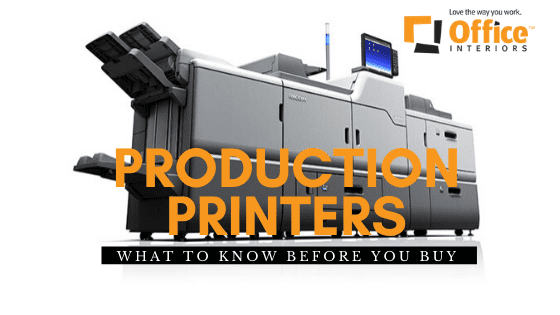
If you’re a business that does a lot of high-volume printing and often uses advanced graphics and finishing options, then you’re probably already using a production printer.
Or maybe you are thinking of making the switch and deciding to bring your outsourced printing in-house? No matter the case, we here at Office Interiors are ready to educate you on the features and benefits of production printers, which questions to ask before you buy and ultimately help you answer if you should buy a production printer for your business?
What Are Production Printers?
So, what exactly is a production printer really? Well, they are very efficient and fast pieces of machinery that produce high-quality and reliable printer solutions. They are also known as commercial printers or digital presses.
No matter what you call them, they are a great investment for any high-volume company looking to improve productivity or broaden the production of things like:
- Flyers
- Catalogues
- Manuals
- Posters
- Booklets
- Brochures
- Calendars
- Books
- And More!
You also have the choice to print on varying mediums such as heavyweight papers, cardstock, vellum, mixed media, synthetics, and linen. Production printers are built to handle higher resolutions such as 2400 x 1200 dots per inch (dpi) for colour printing, and 9600 x 600 dpi interpolated with 8-bit colour depth for black and white printing. Production printers can also print on larger size pieces of paper such as SRA3 or A3+.
Banks, insurance, publishing, architectural and construction companies often use production printers for their day to day workload. These companies use big production units because they can handle large scale jobs like printing architectural blueprints, proposals and bank statements.
Features & Benefits
These value-adding document-processing production units will reduce the time needed for difficult colour calibration and personalization tasks. Each production unit contains varying features such as intelligent software, cutting-edge finishing options and a range of productivity-boosting options that will aid in any business doing large-scale printing.
Hardware Features
- High capacity feeding options
- Wide range of finishing options
- Oversized high-capacity two-tray feeders
- Optional booklet maker – produces 200+ pages of saddle-stitched books
- Heavy-duty adjustable staple options
- Paper stacking, punching, and trimming
Software Features
- FreeFlow Variable Information Suite -Allows for unrestricted personalization on any level of the document printing process.
- ORIS Press Matcher – Provides industry-standard colour management services
- FreeFlow Digital Publisher – Automatically prepare and distribute physical and digitally optimized versions at the same time.
Problems With Production Printers
There are a few drawbacks that are associated with production printers the most obvious being that they can take up a lot of room, the features and speed are great and you will normally get a better cost per copy with one, however – they tend to take up a fair bit of room.
The basic configuration can be 8 -9 feet long, with options and extra paper trays your unit can be as long as 26 feet in length and they require 2.5 feet of room around them at all times. Yes, there are smaller production units available ( Pro C5200 series for example ) which is about the size of a midsize commercial copier.
The next big thing is the price, you are going to pay a higher price for the features and speed these production units provided – along with better colour replication. ( Pantone Matching – Colour tools ) external stand-alone print controllers that specialize in production print environments.
Also along with the larger size requirements are the power requirements – standard office unit takes 115-volt standard wall outlets whereas production units can take up to (2) 220 Volt 20-30 amp lines and each peripheral option such as a GBC Punch, Stacker unit or finisher unit can require its own dedicated 115-volt outlet.
Questions You Should Ask Before You Buy
To ensure you are making the best choice when it comes to buying or leasing a production printer, be sure to ask yourself:
Do you need multiple production print product lines?
Your options become very limited when you only consider a manufacturer that offers you one product. It’s important to access the needs and goals of your production requirements beforehand, so you can get a customized recommendation for the best production printer suited for your needs.
Is service and support available?
When one of your production printers is not working, that can be detrimental to your business.
You want to know that there is a team or someone who is well-trained and ready to handle any malfunctions your machine may encounter. It is also worth investigating whether or not the manufacturer offers technical support or any kind of formal training?
What media sizes are you printing?
Most production units can print on paper sizes up to A3+ or 13″ x 19″ in. (329mm x 483mm) Units like the Xerox Digital Printing Press Machines can handle such a job. Whereas the Xerox Brenva HD Production Inkjet Press can print well beyond sizes up to 366mm x 520mm.
Which brand should you consider?
Some of the brands in the market are Sharp, Ricoh, Xerox, Kyocera, and Konica Minolta. The brands are well known for their high-quality production printers that print wide-format documents. Do your research on each brand to see which features and printing capabilities are best suited for you.
How Much Do They Cost?
When choosing a production printer for your business, you want to avoid selecting a machine with more functions than you will ever need. Try to find a balance between cost and functionality while considering company needs and budget.
The price of a production printer can vary drastically depending on what features you require for your business, but you can expect to pay anywhere from $25,000 for your entry-level equipment and well over $250,000 for premium models.
Production printers are more expensive than your typical multi-function printer and the cost of consumables and service costs are also important when determining the overall cost of your machine. Be sure to check if your monthly services include maintenance, auto-toner renewal or per-visit fees. Usually, a flat rate has the least amount of hassle and it much easier to base a budget around.
Should You Buy A Production Printer?
As you can see, there are several ways in which adding a production printer to your arsenal can improve the document creation process of your business. These machines can speed up production times and add customizable features and finishing to your products. No matter what type of media or documents you need, a production printer is designed to streamline all your production needs.
If you have any more questions about production printers, feel free to contact one of our Office Interiors team members. We’re always happy to help you in the decision-making process and our showroom has various options for you to test out in person.
Cody Turner
Digital Content Specialist
Office Interiors
Subscribe to Our Blog
Contact Us
If you’re ready to start improving productivity, streamlining processes, and love the way you work through optimized workspaces and office technology, contact us today. Our team of experts is here to help!
Topics:


