What is the difference between A3 and A4 printers?
January 3rd, 2025 | 4 min read
By CJ Porteous
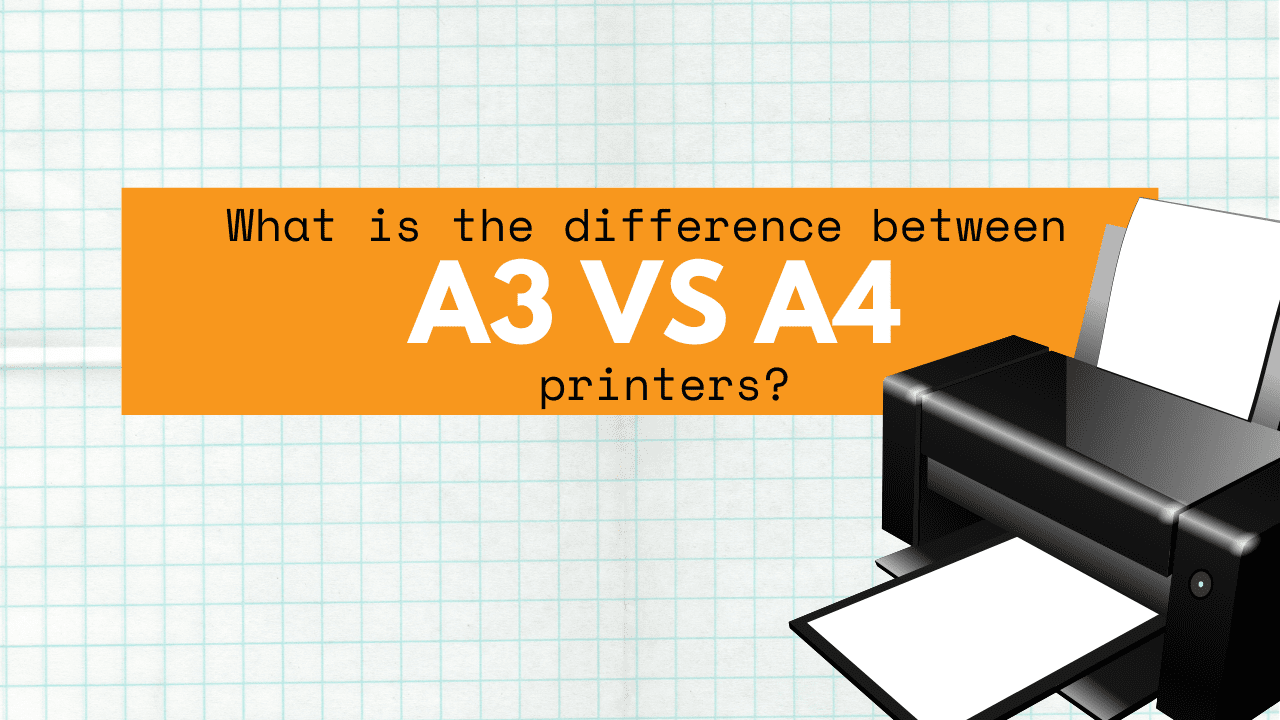
What if we told you that a tabloid and an A3 are basically the same things? Have no idea what we’re talking about… this article is probably for you.
A tabloid isn’t just a gossip magazine, and A3 isn’t an algebra calculation. This is referring to standard paper sizes found around the world.
Finding the perfect printer often means finding the ideal paper size. When buying a new multifunction printer, all of the choices can be overwhelming, and the technical terms can make the process needlessly confusing.
One of the main factors you will need to consider when purchasing an MFP is what you will be printing. It seems obvious, but no single printer can produce every size or type of document. Depending on what you are using the printer for, you may need different-sized MFPs.
In this article, we will be explaining the difference between 2 of the most common printers, A3 and A4 printers.
The main difference between an A3 printer and an A4 printer is just the paper size.
Yes… really! That’s what determines what kind of printer it is. It’s that simple.
What are the different paper sizes?
Depending on where you are in the world will determine the classification of paper sizes.
In North America, our standard paper sizes are labelled using a unique naming technique. Each standard size is associated with a name, for example, the popular letter and legal-sized papers. The sizing is done using the empirical system, so it is commonly measured in inches. Here’s a chart with the most common paper sizes in North America:

Chart with the popular north american paper sizes
Outside of North America, standard paper is measured by the A-class system. This system is widely adopted in the rest of the world and uses a scale from A0-A8 to measure different documents. It is based on a scale where A0 is the largest paper size, and then A8 is the smallest.
Here’s a chart that outlines the popular A-class paper sizes:

Chart of popular A paper sizes
As you may notice, there is a slight difference between paper sizes when comparing the North American and A paper classifications. However, the most popular paper sizes using the A-Class is A3 and A4, which are most similar to the North American letter and ledger/tabloid sizes.
These paper sizes are what we most commonly see in workspaces today!
When you think about paper, you probably think about an A4 or letter. You will find this size works best for common writing and everyday printing. Business stationary heads, letters, and forms all typically use this size of paper.
A3 or tabloid is slightly larger, but you will still find everyday uses for it in today’s office. This size is often used for more extensive presentations, posters, flyers, charts or larger visual plans.
What is the difference between an A3 and an A4 printer?
Now that you have an idea of paper size, you probably wonder why this matters when picking out a printer!
A3 and A4 printers simply mean what size paper the printer can produce and refers to the international-sized paper grade.
An A3 MFP is made to handle a large variety of paper sizes! This device can print items sized all of the ways up to an A3 or tabloid paper. Since it’s printing larger surface items, an A3 machine is quicker than an A4 and a higher PPM or pages per minute. Since an A3 is also a larger device, this also means it’s a larger ink cartridge.
This means you will need to replace the consumables less and save money on ink and toner in the long run. An A3 printer can handle more use than an A4 printer due to its size, so some companies opt for this one just based on the number of users. The actual footprint of an A3 printer is larger than an A4 printer because it’s made to produce larger documents.
An A4 MFP can print documents up to the typical letter size. This is a standard office printer and is also found in most home offices across North America. This printer can be purchased at any standard electronics store across the country, and the consumables like ink and paper are commonly found.
An A4 printer is typically more affordable when compared to its A3 counterpart. A4’s are a smaller device, which means it takes up a smaller office footprint. The consumables are also smaller, which means a lower overhead cost when first starting up your device. While the PPM is less than an A4, if you aren’t printing a large number of documents and don’t need a large number of users, then an A4 is a great option.
No matter if you pick an A3 or an A4 printer, if it is an MFP, you will have an all-in-one device. You can print, scan, convert to PDF, and more all on one machine, depending on your device.
How to determine what size printer you need
Before selecting an A3 vs an A4 printer, there are a few things you need to consider first.
What will you be using this printer for? Are you planning on just printing everyday office items like memos and letters, or will this be used for more extensive presentations? Depending on what your use is will help determine what printer would best suit your needs. If you are looking to print anything other than the standard Letter or A4 size, then an A3 device would be best suited for your device.
How much office space do you have for your new printer? The size difference of an A3 vs an A4 might be a deciding factor for your business. Every square inch of office space is crucial, and if you are running tight on space, you might opt for the smaller A4 printer.
How many people will be using this printer? Is this printer just for your home office or for your entire accounting department? This answer will play an essential role in the final decision. An A3 printer has a higher PPM, which means it’s best suited for larger teams and can handle larger projects.
How much do you have budgeted for consumables? Do you have a large ink and toner budget? Both of these printer sizes will need consumables. An A4 device will have a smaller overhead cost for ink and toner, but it will need to be replaced more often. An A3 device will need larger toner or ink cartridges which may be a larger cost upfront, but this usually means that the consumables will need to be changed less frequently, lowering the total cost of ownership.
Do you need help determining what printer is best suited for you? The first step might be to figure out what you’re currently spending on printing at your office! Learn how to evaluate and control your printing costs and see where you can be saving money.
Emily Adams
Digital Content Strategist
Office Interiors
Subscribe to Our Blog
Contact Us
If you’re ready to start improving productivity, streamlining processes, and love the way you work through optimized workspaces and office technology, contact us today. Our team of experts is here to help!
Topics:

