How To Save Money Using Your Office Copier
January 3rd, 2025 | 3 min read
By CJ Porteous
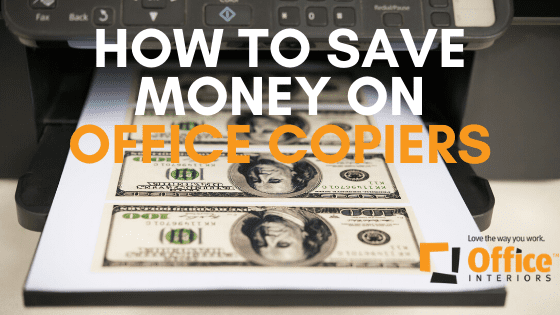
Office copiers and multifunction printers are crucial to a well functioning office. These wonderful machines allow you to copy, print, scan and fax important office documents anywhere in your business.
Something that often gets overlooked in regards to office copiers and MFP’s is the hidden costs associated with them. These hidden costs may be costing your company more than you know, and it’s important to gain an understanding of how to save money using your office copier.
There are a handful of things that you can do to control your office tech expenses and it starts with better understanding your trusted multifunctional printer.
Setting Guidelines
In order to be successful with saving money on your office copier, everyone needs to be aware of the guidelines and policies when using the office copier. It’s important that this information is common knowledge amongst everyone in the office who uses the copier.
Here are a few guidelines to use that can help reduce costs on your machines:
- Use the double-sided print option whenever possible.
- Printing in colour only when absolutely necessary.
- Have your default settings set for grayscale or black and white.
- Only print the pages you require, rather than the entire file.
- Ensure that the correct printer is being used for high-volume printing.
- Monitor the printing of personal documents.
These small steps; when taken can make a big difference over time and your office copier will last a lot longer as a result.
Going Digital
It’s no surprise that technology is improving and embracing the digital world is the best option for your business moving forward. This could mean sending an email with that document you need to be shared instead of printing it off and using up valuable resources.
Sharing digital files has never been easier with several file sharing sites and applications to suit the needs of companies big or small.
Using a messenger system is another great alternative to printing documents. Programs such as Slack, Microsoft Teams and Google Hangouts provide great communication tools for keeping everyone on your team connected and communicating.
Embracing digital culture reduces the cost of using your office printer supplies. Things like paper, toner and ink will now only be used for important documents and projects. Not only does this save your money, but your multifunctional printers will not need to be repaired, serviced or replaced as often when using these digital solutions.
Maintain or Upgrade Your Equipment
The success of an office copier also relies on how well you maintain the equipment when it alerts you of any errors or maintenance issues. Avoid using the dismiss buttons and leaving the problem for the next user, alerting the appropriate person responsible for copier issues can help save your company money.
It is helpful to have a list of alerts and what exactly they mean available to your employees, as well as the steps needed to fix each problem that might arise.
Ignoring an issue well before it becomes a real problem can end up costing money for repairs or even a full-on replacement of the unit. If the copier has reached the end and is causing more problems than solutions, it may be time to consider upgrading. Seeking out the best copier companies near you would be your best option.
Newer office copiers are more energy-efficient and use toner and ink more effectively than other models. These newer models are also made to require fewer repairs and improve various workflow processes.
Invest in a Service Contract
When leasing a copier, you may be required to have a service contract, and the cost is typically included in your lease agreement. There are plenty of benefits a service contract provides that make it a smart investment:
• Predictability
A service contract prevents unanticipated repair expenses and gives you budget predictability. If something goes wrong, simply call your dealer and a service technician will come and repair the device, at no additional cost.
• Less Downtime
In the event of a breakdown, your productivity may grind to a halt. With a service contract, you are guaranteed faster service over customers who do not have a contract. In addition, most contracts allow for regular preventative maintenance which can often resolve problems before they become critical.
• Consumables Are Often Included
Nothing is worse than running out of toner when your team is on a tight deadline. With a service contract, you can include “just in time” ordering. Your device can be monitored remotely and you will be notified when supplies are running low. Some service contracts will even ship the necessary items directly to your office so they will be available the next day.
By beginning to take these steps towards utilizing your officer copier in the most cost-effective way, you can look forward to a reduce printing bill. Implementing these guidelines and embracing the digital approach to business frees up money that can be used for other business expenses that could otherwise be making your money.
Have Questions?
If you have any questions, feel free to contact one of our Office Interiors team members. We’re always happy to answer your questions and can help you decide if a service contract is right for you.
Cody Turner
Digital Content Specialist
Subscribe to Our Blog
Contact Us
If you’re ready to start improving productivity, streamlining processes, and love the way you work through optimized workspaces and office technology, contact us today. Our team of experts is here to help!
Topics:


