4 Problems to Watch Out for If You Buy an Inkjet Printer (And How to Solve Them)
January 3rd, 2025 | 3 min read
By CJ Porteous
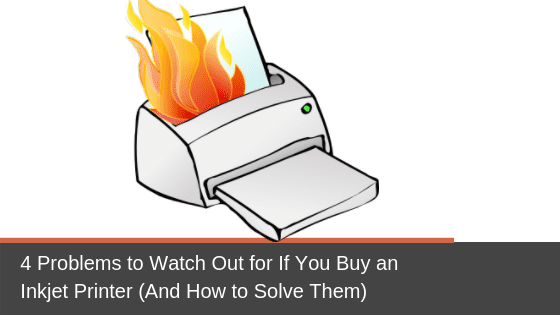
If you’re thinking about buying an inkjet printer, you might be wondering about some of the negative comments you’ve heard about them. That’s understandable because there are valid reasons not to buy an inkjet printer. (There are also great reasons why you should.)
In another article, we looked at some common issues with laser printers. Here, we’ll talk about a few of the general complaints and potential technical problems you might want to consider before buying an inkjet printer.
General Complaints About Inkjet Printers
Problem #1: Print Speeds are Too Low.
Compared to laser printers, most inkjet printers are slower, so they’re not able to produce as many documents at any one time. Print speed is measured in pages per minute (ppm), and the average inkjet printer can handle about 15 ppm. Most laser printers, on the other hand, start at 25 ppm and go up from there.
Solution: Choose a Model Built for Speed.
It’s getting a lot easier to find an inkjet printer that’s both fast and efficient. While it’s true that inkjet printers are not usually known for speed, that’s starting to change.
In 2013, the HP Officejet Pro X became the world’s fastest colour desktop printer by setting an official Guinness World Record for the fastest time to print 500 sheets. And even some new models designed for small or home offices are getting great reviews for their ability to produce quality prints quickly.
There are also some troubleshooting techniques you can use if you do end up buying an inkjet printer and struggling to get it to run at peak speed.
The first thing to do is to check your connection – either make sure you’re on the fastest and most reliable Wi-Fi connection or connect the device with a USB cable. You can also increase the RAM – you can customize most modern printers by adding more memory to help them complete tasks more quickly.
Problem #2: Ink Costs Are Too High.
The liquid ink used in inkjet printers is one of the most expensive liquids in the world. And once you buy a printer, you’ll need to keep purchasing ink again and again.
Solution: Buy a Model That’s Good on Ink.
To reduce ink costs, you can invest in a printer that uses ink efficiently. (Yes, they do exist!) Experts often advise people to stay away from cheap inkjet printers with inefficient ink cartridges because they’ll eventually cost you more in the long run. So, when you’re reading product reviews of your favourite brands, look for references to page yield, which is a good indication of how efficiently the printer uses ink.
HP’s OfficeJet Pro 8210 is among the most ink-saving inkjets for the small office market. The printer uses the HP 952 ink cartridge which prints more than 1,000 pages with a standard cartridge and 3,000 pages with an XL or high-yield cartridge.
There are also new models like the Epson Ecotank ET-2750 that use refillable ink tanks instead of cartridges. This not only saves money on ink refills; it also keeps the ink from drying out because the ink is delivered directly to the printhead through an airtight tube.
You can also reduce costs by storing ink cartridges properly – sealed and in a cool, dry place, so they don’t dry out. Using your printer regularly, at least once a week, is also a simple but effective way to keep the ink from going dry.
Common Technical Issues with Inkjet Printers
Problem #3: Poor Print Quality.
White lines running through the page and smudgy text are two common print quality issues you could face with an inkjet printer.
Solution: Look for High Value, not Low Price.
Inkjet printers are less complicated than laser printers, so there are fewer things that can go wrong with them. That’s one of the reasons they’re less expensive to buy. But some cheap models are just not built to last and are not capable of consistently printing high-quality documents.
Poor print quality is the most common complaint people have about inkjet printers. These problems often show up in the form of horizontal white lines running through each line of print. If you run into these types of issues, you can sometimes fix them by cleaning the print head.
The type of paper you use can also affect print quality. If the paper is too absorbent, the inkjet ink soaks into it like blotting paper, making it easy to smudge. So, it’s essential to buy a good quality paper that’s the right type for what you’re printing.
Problem #4: Paper Jams and Misfeeds.
These are two other most common (and annoying) inkjet printer problems. Paper either gets stuck in the printer’s rollers, or the rollers draw too many sheets at the same time.
Solution: Go for Better Paper Quality and Alignment.
Paper jams often occur when stacks of paper aren’t aligned properly, for example, if you have some sheets jutting out. They can also happen when the paper tray is loaded with too many sheets.
If your printer is drawing too many sheets at once, then the problem is with the quality of the paper. Poor quality sheets tend to stick together, so make sure you buy only high-quality paper for your inkjet printer.
Is an Inkjet Printer Right For You?
Still thinking you might want to buy an inkjet printer? It is a wise choice if you’re looking for a printer that’s affordable, versatile and great at printing photos and graphics. But, as you can see, there are some problems to consider.
Are you wondering what it might cost to buy yourself an inkjet printer? Our page on equipment costs has the information you want.
And if you’re struggling to decide if an inkjet printer or a laser printer is the right choice, our office equipment experts are here to help. Contact us today.
Cory Porteous
Director of Marketing & Inbound Business Development
Office Interiors
Subscribe to Our Blog
Contact Us
If you’re ready to start improving productivity, streamlining processes, and love the way you work through optimized workspaces and office technology, contact us today. Our team of experts is here to help!
Topics:


