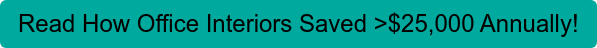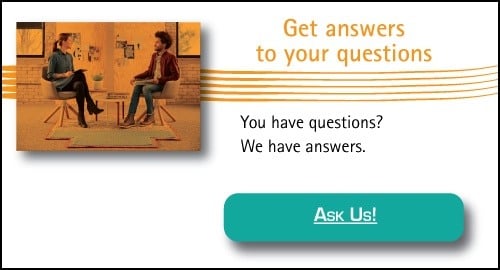Office Workflow Solutions To Increase Productivity – Microsoft 365
January 2nd, 2025 | 4 min read
By CJ Porteous

Every business workflow is different and unique, almost comparable to that of a fingerprint. These workflows are geared towards organizational goals, office efficiency, integration of tech, and more.
Luckily, programs like Microsoft 365 are here to aid in the flow of work being done in your business. These programs can automate repetitive tasks, streamline data management, and build customized apps that will transform your business.
Taking Your Business Processes To New Heights
The automation of office workflows has altered the perception of “work.” What started out as a simple email containing a file being sent from one coworker to another, has developed into a collection of automated tasks that are now being completed more efficiently than ever before.
If individuals and companies want to stay competitive in today’s fast-paced and knowledge-based economy, they have to embrace information and communication technology (ICT). Microsoft 365 has been empowering everyone to automate their workflow processes with a wide variety of programs and products.
Let’s look at a few of the time-saving features of Microsoft 365.
Gather & Manage Data and Files
Programs like SharePoint allow you to create and share documents or data in a similar way to what you would see on a shared drive, except that multiple users can view or edit those files simultaneously. To keep your data in the hands of only those that need it, access to SharePoint files is controlled by the file creator and the M365 account administrator.
Another great product for data management is Microsoft Power Apps, this product allows users to build custom applications that analyze, create and modify files and data automatically. Microsoft 365 estimates that more than ten million custom lists are in use at any given time.
Automate Repetitive Tasks
A lot of time can be taken up performing simple recurring manual tasks throughout the team and organizational processes. That time could be better put to use with products like Power Automate, a simple visual designer program that can lay out all your necessary steps. It can also model complex multistage processes and configure business approval and alerts.
How much value would it add to your business if you could free up even 10 or 15 percent of your team’s time?
Build Customized Workflow Apps
A major benefit of integrating these apps and programs into your workflows is that you do not need any prior coding knowledge. With Power Apps, you have the ability to create apps that can interact with company data, libraries, lists and cloud-based sources.
You do typically need some coding expertise to initially create these workflows. Many new providers, such as NITRO Studio are popping up to help businesses build these workflows in M365 and SharePoint. In most cases, if built right, professional expertise is only required when initially building the workflow.
The Impact on Employees of Workflow Solutions
In a recent study by Automation Anywhere office workers from across 12 different countries rated tasks such as; data entry, filling digital documents, managing email traffic, compiling reports and invoice management as the highest tolls on workplace productivity.
Over half the participants said they would consider switching jobs if the load became too high and the average employee spends 40% of their day facilitating these tasks. Roughly 16 hours or 2 working days a week are spent on these tasks.
Not only do workflow solutions help increase productivity but most are so efficient that they can have an ROI that pays for itself in the first 6 months.
What is the ROI of SaaS Workflow Solutions?
SaaS is a method of software delivery that gives users the ability to access data from any device with an internet connection or web browser.
Most companies never reach the potential Return On Investment on their SaaS investment because of a lack of top-down training in their workplace.
Most employees use Microsoft 365 primarily for email, file storage and access to office programs, only utilizing 20% of its functionality. This means the other 80% of the suite you are paying for things like power apps, scheduling features, and collaborative apps are neglected –The Palmetto Technology Group.
Not surprisingly, almost all computer users (97 percent) enhanced their skills through trial and error, and 78% rated it as a very important method. Three-quarters of those who used a computer at work reported learning from co-workers and friends or family as well, and more than half also rated these as very important.
Most users reported learning from manuals or tutorials (71%), but these were rated as very important by only 42%. The most common employer-related learning method was on-the-job training (65%), which, after trial and error, had the second-highest rating (along with co-worker assistance) as a very important method (60%).
To have the best opportunity to reach your full ROI, training is encouraged to help the 97% of computer users who mainly rely on trial and error to enhance their skills. Training reduces the learning curve for an employee to fully learn how to utilize not only new applications but more advanced functions in existing software applications
The ROI doesn’t only stop with employee training moving to a cloud-based system from a server-based system. It also allows your company to reduce its operations costs as there are less hardware to maintain, fewer hardware-related issues that require a service ticket and no fees for letting licenses expire or become outdated.
What should you look for in an M365 provider?
There are so many companies selling M365 that you have to wonder what is the difference between vendors? As they are all selling the same product there are no differences in the application itself. The primary differentiators we recommend are:
- The ease of subscription management
- The service and training provided
The first differentiator is just as simple as it sounds, do they make you jump through hoops to add, remove or change license levels? How long does it take them to implement those changes? Some M365 vendors provide online account management portals where you can instantly change any or all of your licenses… some require you to submit a service ticket and still others want you to speak with a salesperson before any changes can take effect. Which would you prefer?
Enhanced training is a way to truly great vendors apart from the rest. Is your provider going to provide only the basic training resources that come from Microsoft or will they provide more in-depth, in-person training on how to best utilize applications?
Do they provide technical training so supervisors and managers can support their team or is it a brief training program company-wide?
Service is a unique word to use while talking about Saas, you should look for a provider who will help you assess what applications will be most valuable for your team and your business. This way you can potentially focus your time and resources where they will generate the best return, without losing the capabilities you need in your day-to-day operations.
Day-to-day business will never be the same as this industry continues to grow and improve and office workflow solutions become more intelligent and efficient.
Have More Questions About Office Workflow Solutions?
Here at Office Interiors, we aim to answer all the questions and concerns our customers might have. After reading this article, if you still have any questions regarding office workflow solutions or how to increase productivity, feel free to contact one of our team members. We’re always happy to help you on your journey to business process automation.
Cody Turner
Digital Content Specialist
Office Interiors
Subscribe to Our Blog
Contact Us
If you’re ready to start improving productivity, streamlining processes, and love the way you work through optimized workspaces and office technology, contact us today. Our team of experts is here to help!
Topics: