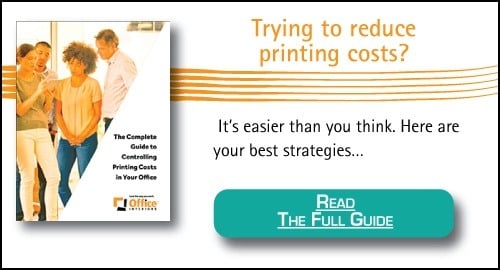The Downside of Using Old Multifunction Printers (Copiers)
January 2nd, 2025 | 3 min read
By Fola Adedeji
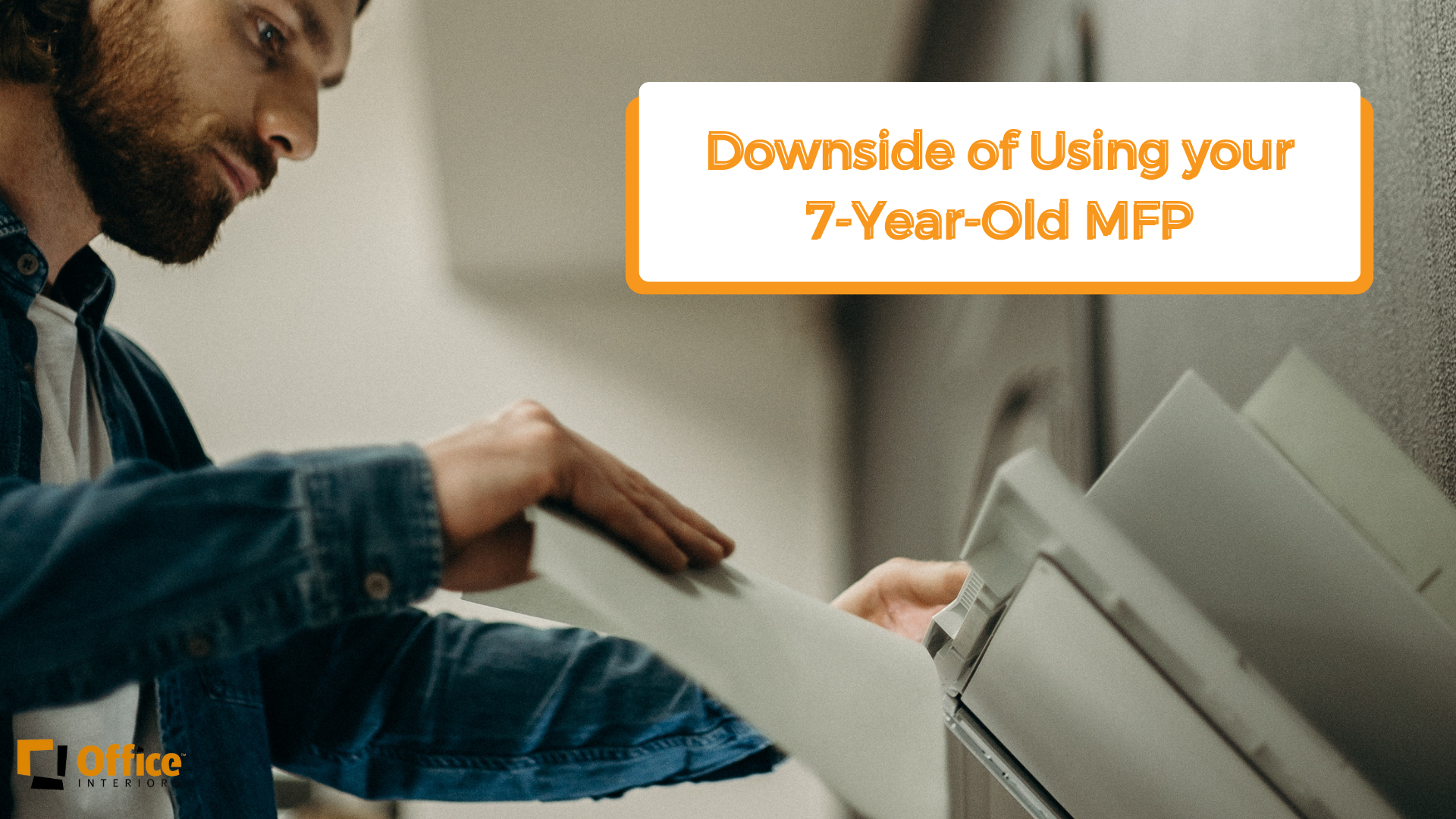
A multifunction printer (MFP) or copier, as the name suggests, performs numerous organizational functions, including printing, scanning, copying, and even faxing. Such an information powerhouse and expensive technology device must perform at its finest to enhance organizational productivity.
With a new MFP, you can be confident that your printing operation is in order, but with an older one, you may start to question if it’s time to upgrade your multifunction printer. Often, the decision to upgrade is as clear as day and other times; it may be obscure and require extra scrutiny. Regardless of what category your organization’s printer falls in, it is advised that you upgrade your MFPs every 5 years. After year five, most vendors and manufacturers begin to scale back on software support and maintenance, and by the seventh year, manufacturers cut support off completely.
Cutting off support does not mean your MFP won’t work; however, you must know the risks of using such a device. We never want to put our customers and their organizations at risk; therefore, at Office Interiors, we stop renewing service contracts after 7 years.
Issues That Your MFPs Will Experience After 7 Years
With an MFP in its seventh year or more, you will start to experience some problems with productivity and must compromise on some standards. Some of the issues you will face with your old MFP include:
Security
Cybersecurity risk is arguably one of the main threats that accompanies using an old multifunction printer. Since manufacturers stop supporting MFPs seven years and older, they are excluded from advanced and new security features like user authentication and encryption. As a result, your organization’s server becomes susceptible to an increased risk of cybersecurity attacks and internet hacks via the MFP because of its vulnerable firmware system.
Multifunction printers can be an easy access point for cyber-attacks, and having an unsecured printer can give criminals access to your data. Cyber-attacks are known to have damaging impacts on businesses and organizations. They can affect your organization’s bottom line, damage your reputation, and even open your organization up for lawsuits. Cyber-attacks aren’t as uncommon as you may think. A 2021 study shows that 85.7% of Canadian organizations have been attacked and their data compromised at least once successfully in the past 12 months. Therefore, holding on to an MFP that the manufacturer no longer supports might not be the best decision to protect your organization.
Capability
Often, when people replace their multifunction printers, they do it to get new features. Technology is ever-changing and switching your old MFP for new ones means that your organization will not miss out on essential features that will help set your business apart from competitors. Features like mobile printing, app integration, optical character recognition (OCR), folding, and stapling are usually only found in the latest printers. These features have become essential in this new hybrid and remote work world. Organizations with MFPs that are less than 5 years are significantly more productive and efficient as they can integrate these new features and software into their workflow automation.
In addition, the print quality on a 7-year-old printer may not be able to compare to the print quality on recent printers. When dealing with external clients, this can be a factor in their decision to do business with your organization.

Reliability
Like every old technology, the MFP also has an “unable to perform at utmost capacity” date. Old multifunction printers are less reliable because of parts failure. Like old cars, even if they aren’t used as daily drivers, they are prone to fail randomly because they aren’t built to last forever. Constant breakdown of your old MFP may cause downtime, affecting your clients and business operations.
The reliability of an MFP is best guaranteed for five years.
Parts
Constant breakdown of your old MFP means that you must frequently replace parts. This becomes a problem because when manufacturers stop supporting the devices, they also stop producing parts for them.
For instance, if your old device breaks down and manufacturers do not have replacement parts, you will have to use repurposed or refurbished parts from other old printers. These repurposed parts are not guaranteed to last as they are also gotten from old printers like yours and might not be the exact fit.
It may also be crucial to note that sometimes, helpdesk personnel with the manufacturers are not trained on old MFPs that they no longer support, and this can prove as a deterrent for them to help with any issues.
Expenses
An average multifunction printer has, on average, a 5%-15% annual increase in the cost of maintenance as it gets older, even with a service contract. With a 7-year-old MFP, that would have been six increases. This isn’t sustainable, considering that the cost of keeping the device will outweigh the cost of getting a new one.
Furthermore, as previously mentioned, parts for old MFPs are scarce to come by; as a result, if they are eventually found, they will be more expensive to purchase.
No Organization Wants to Spend More and Get Less!
Spending more to get less in quality and service is not an ideal situation, especially for a business. A proactive organization should be aware of their MFPs’ “best before date” so they don’t hold on to outdated technology that can open them to risks.
Do You Have an Old MFP and Want to Upgrade?
At Office Interiors, we take back, recycle, and repurpose old MFPs for clients who need them. We also provide you with the latest MFPs that will serve your business needs and improve your competitive advantage. Contact our office technology team, and let’s get started.
Fola Adedeji
Marketing Coordinator
Office Interiors
Subscribe to Our Blog
Contact Us
If you’re ready to start improving productivity, streamlining processes, and love the way you work through optimized workspaces and office technology, contact us today. Our team of experts is here to help!
Topics: